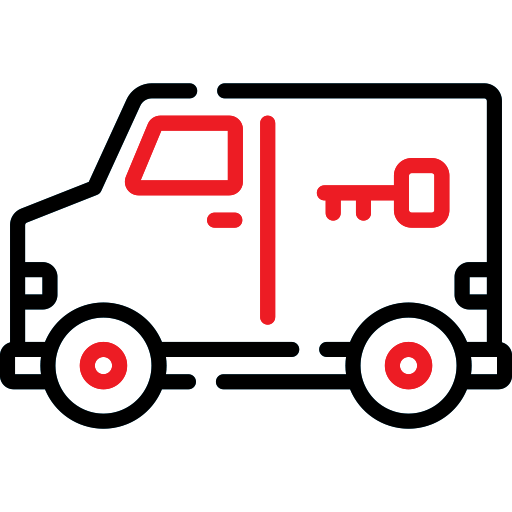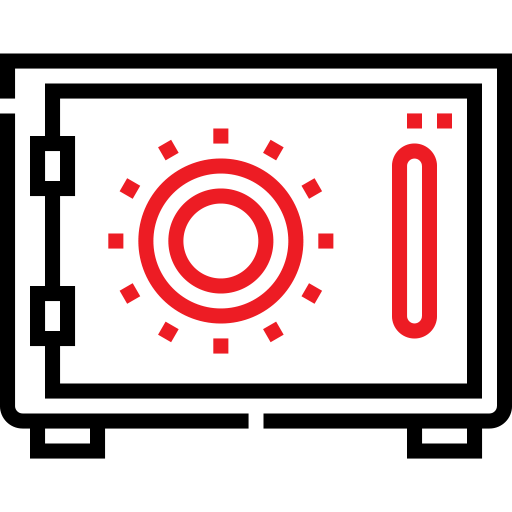Have you ever posted on social media that you’re going on a vacation? It might seem like an innocent act, but it can actually attract burglars by letting them know you won’t be at home. It’s just one of the security risks that can pop up when you post certain information online.
Let’s go over these risks in more detail and explain why they’re problematic, then go over some security tips to follow when you’re posting anything online.
The Biggest Security Risks of Posting Online
As alluded to above, vacation posts are one of the biggest culprits when it comes to divulging sensitive information online. This is because criminals know there isn’t anyone at home. Also, many people don’t know that the visibility of their posts may be set to public, meaning anyone with a computer can see them. Even if you only have friends connected to your social media accounts, their accounts can be compromised and your information shared. (On a related note, keeping your lawn maintained is a wise idea to prevent the appearance of being on vacation.)
The second-biggest security risk of online posts has to do with your profile. Many users include information they really shouldn’t, such as addresses, cities or places of employment. If something is personal don’t include it in your profile information and make your profile private, if possible. And don’t update your profile section to say you’re on vacation, either!
Best Practices for Posting Online
There are other risks, of course, but if you follow best practices for posting online, you’ll minimize the risk of your safety and security being compromised. Here are a few examples of best practices to follow when posting online:
- Avoid posting from the airport, as your location can potentially be tracked.
- Try not to share photos of your vacation until after you get back.
- Don’t allude to trips during the most popular travel days or seasons.
- Resist urges to share your location online in general (or where you’re headed).
- Avoid posting about events, especially if they involve children.
- Don’t post details about what car you drive, what school your children attend and any other information you wouldn’t want a stranger knowing.
If you’re interested in additional security tips like the ones we’ve outlined in this blog post, contact A-1 Locksmith today at (972) 284-7500.